Editor's review
PDF is the popular format to share documents. You have PDF file, within a same PDF file, you come across different paper size like A3, A4, Legal, letter etc. and with different paper orientation. When you print on the printer, printer doesn’t understand the paper size and prints on the same paper. Using the A-PDF Page Size Split utility you can split your PDF as per paper size and save the different PDF files as per paper size. It supports batch splitting as well.
Features: The A-PDF Page Size Split is a standalone program, useful to split your PDF file as per paper size. This is a very useful program to print your PDF file different having different page size.
The application has a nice user interface, you can manage all operations from a single user screen. You need to follow three simple steps to complete your PDF split process. In the first step open PDF file which you want to split as per page size. On the right side panel, application displays details of Page size and total number of pages for that size. In the second step, define file name pattern and output folder. You can save split file in the same folder or define output folder or create directories for each folder. In the third step, define settings for page size. You can select option as split selected or split all as per your requirement. The files will be split as per page size and saved at defined location.
Overall: This is nice application to split your PDF file as per page size.


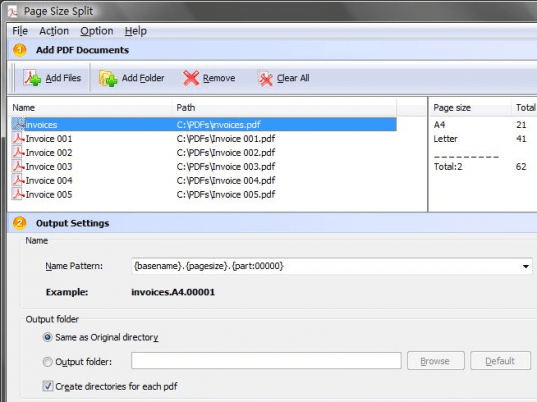
User comments